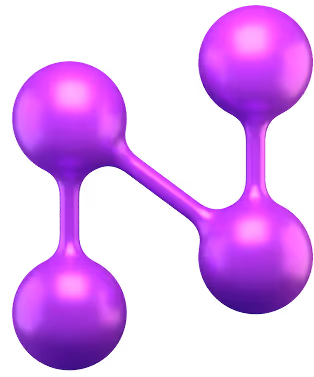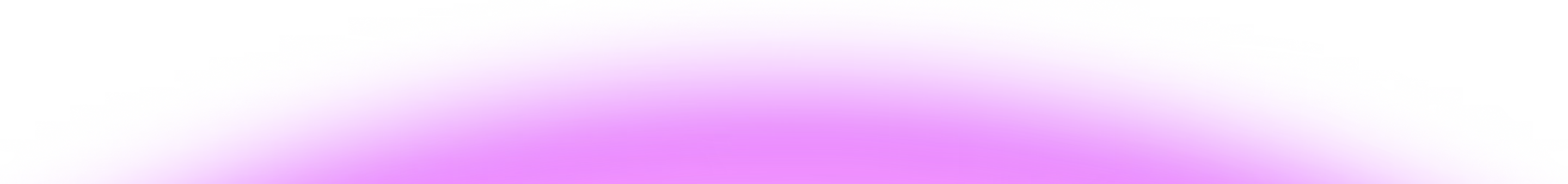January Product Release: Custom Smartlists, Automatic Follow-up Reminders, and KPI Targets

.avif)
New features this month:
- Custom Smartlists
- Automatic Follow-up Reminders
- KPI Targets
Favorite Feature
Group and Filter Tasks
Improve your conversation readiness by organizing your call tasks.
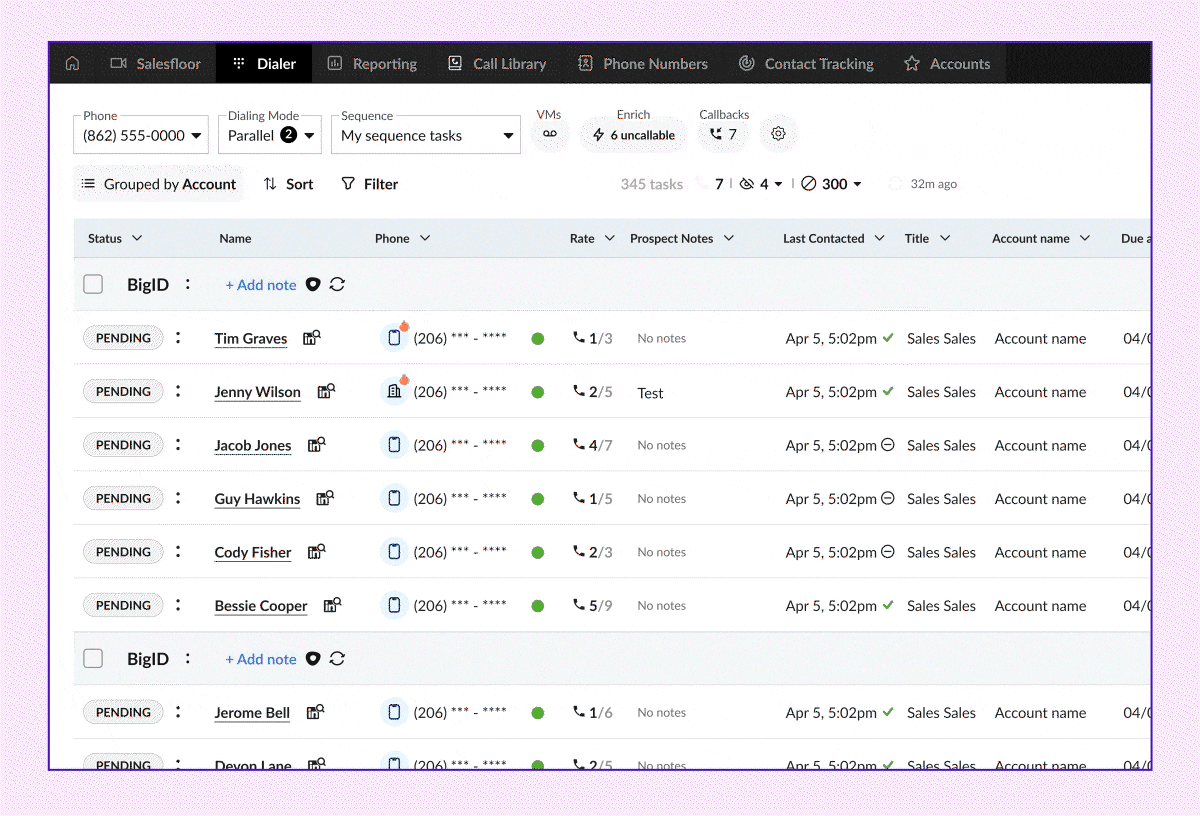
When your tasks are organized, you always deliver the right pitch to the right prospect at the right time.
Group and filter your list by account, persona, and more. Now, you can deliver a consistent pitch across your call block. No context switching – and better results.

What's New
Custom Smartlists
Focus on the right prospects at the right time.
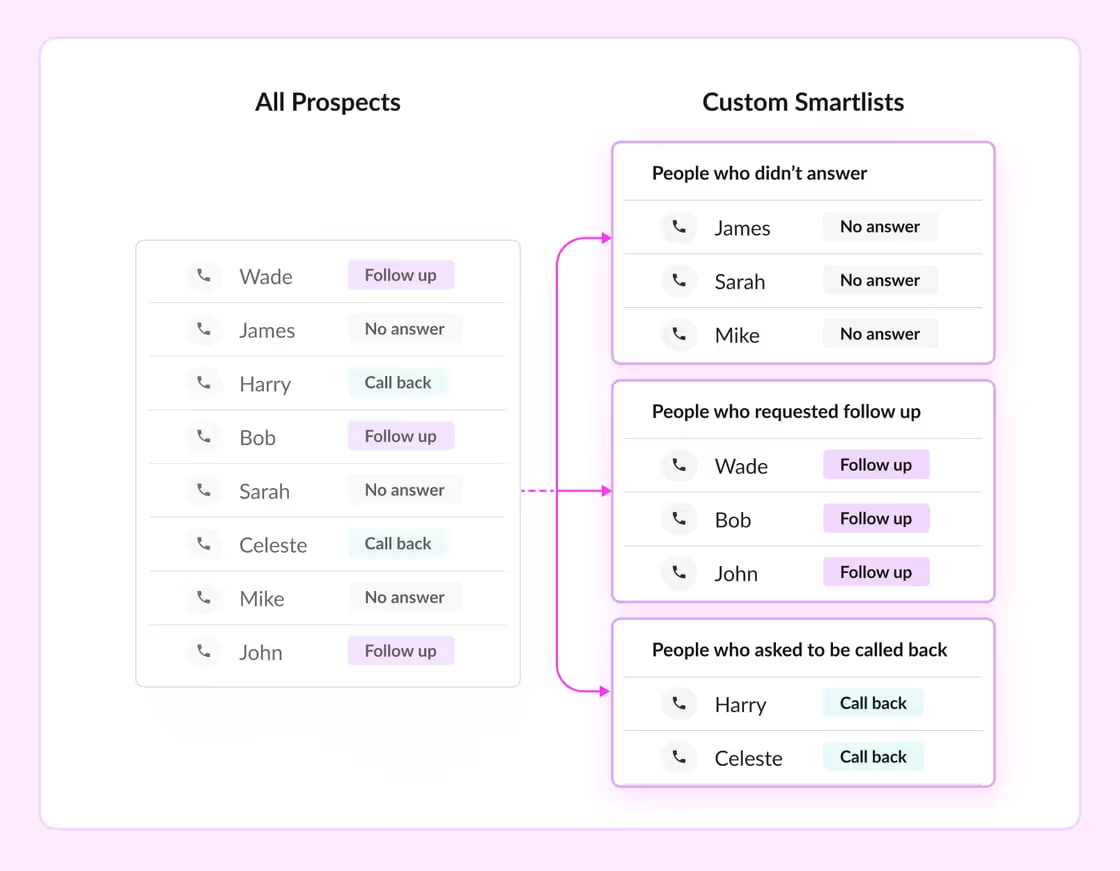
What if you could focus on people who asked for a call back? Or prospects who didn’t answer the phone? Or people you should retry in the afternoon?
With custom Smartlists, it’s easy to focus on the prospects that are most likely to convert. You can build curated lists of the best people to call next.
Automatic Follow-up Reminders
Never forget a follow-up task.
.avif)
52% of all meetings come from a follow-up call. But less than 21% of reps actually follow up when asked to.
Now, you can mark a disposition for follow-up right in Nooks or your sales engagement platform. The contact will be automatically added to all Followup Smartlists. And Nooks will remind you when it’s the right time to reach out again.
You can even generate a calendar reminder. Try it here.
KPI Targets
Keep your team on track to hit your goals.
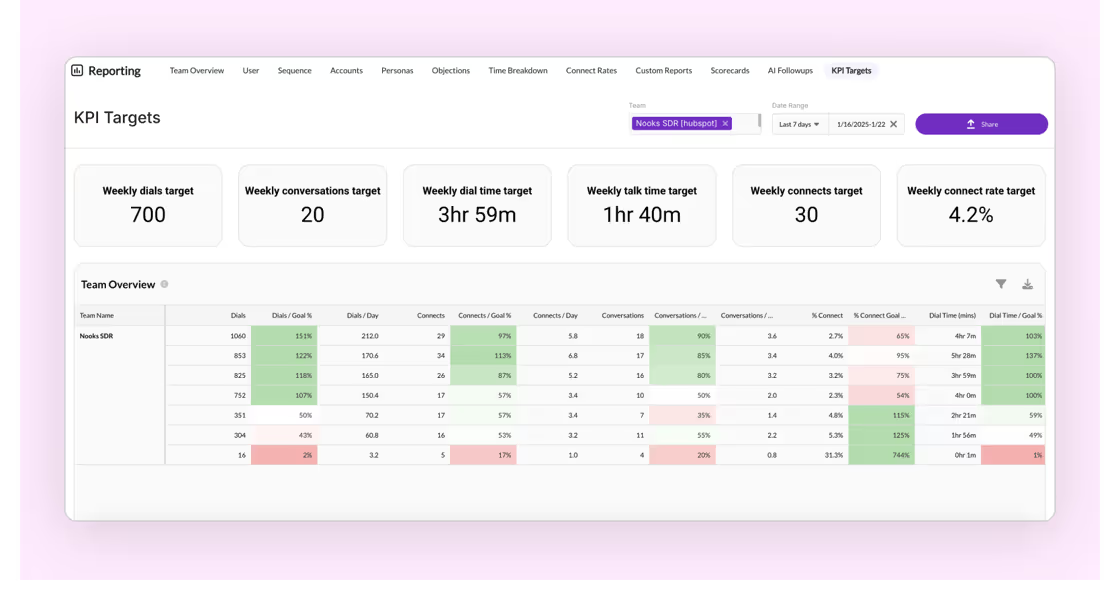
Setting clear goals is key to success. You want to pay attention to outcomes, like meetings booked, and drivers, like connects. But sometimes, it’s hard to know where you stand and how to improve.
Nooks makes it easy to track performance against goals with new KPI Targets and Reporting. Measure your team against metrics like dials, connects, conversations, meetings and more.
Nooks managers and admins can try it here.
Not a Nooks user yet? Book a demo here.

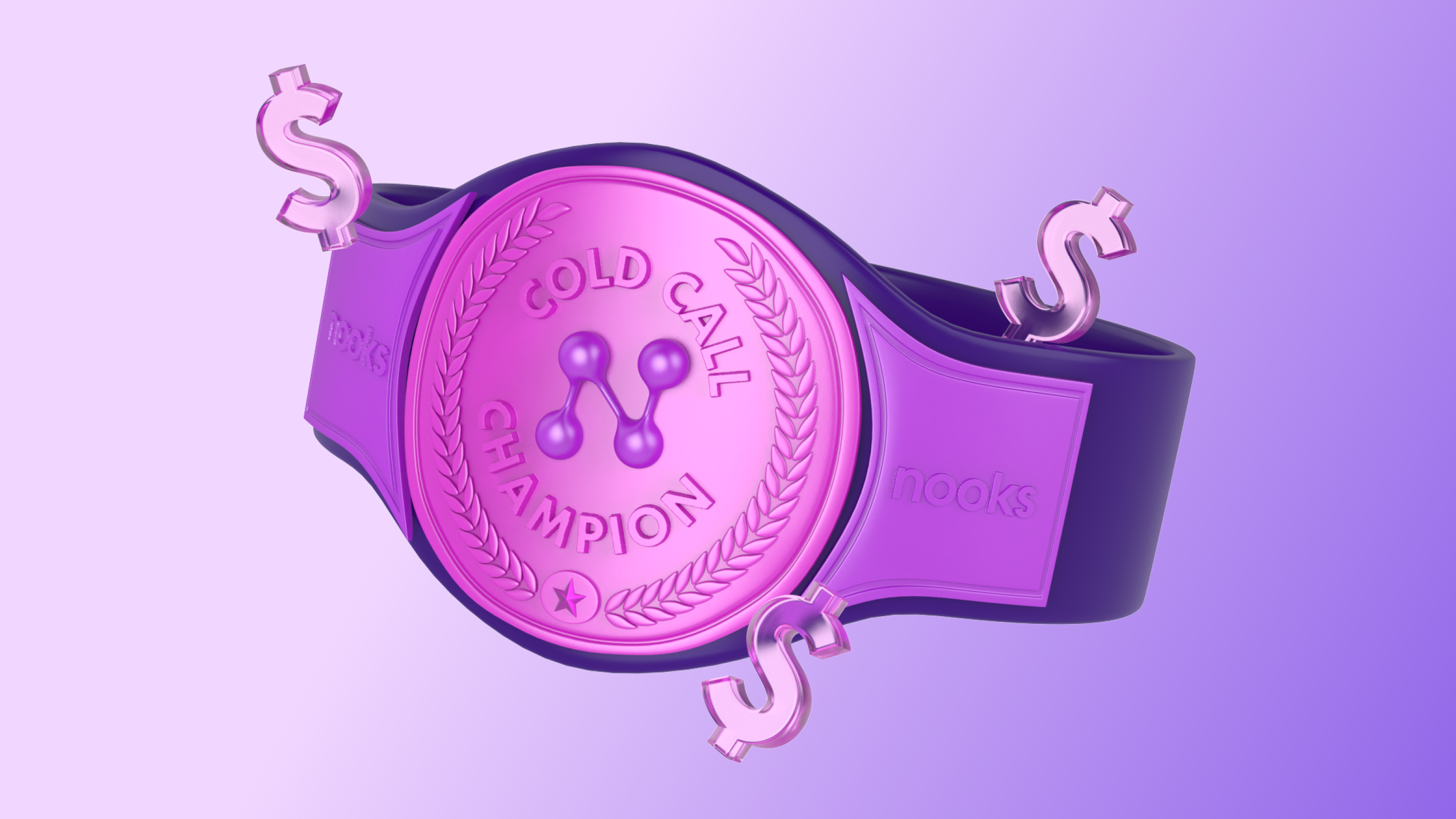
.png)
.avif)